Important: Most commercial DVDs are copyright protected, which prevents them from being converted and transferred.
How to transfer videos from a DVD to my Philips player?
Published on 2017-02-28
3. Click the Add DVD button on the Media Converter
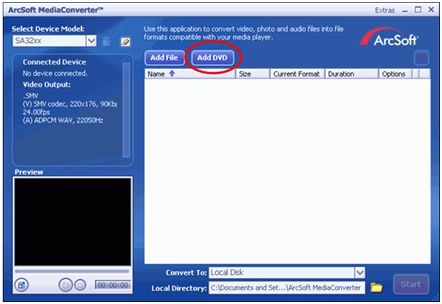
4. Click the Browse button and select the file that you want to transfer from your DVD drive from the list
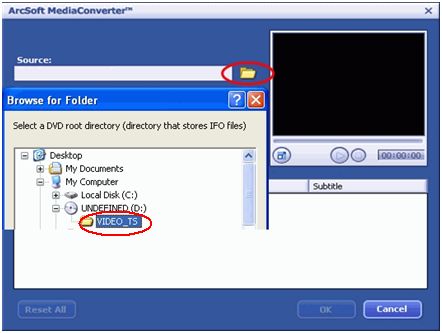
5. Select Main Movie on the Media Converter and click OK
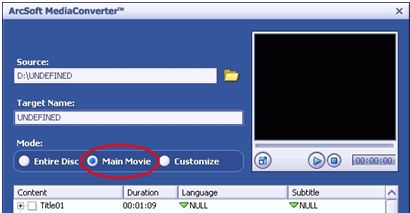
6. Click START
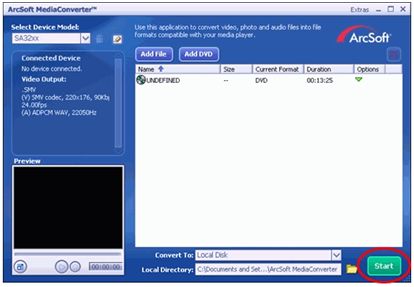
7. The converted video will be saved to your computer
You can then transfer it to your player by using Windows Media Player.
To know more about the transfer using Windows Media Player, you can visit the Microsoft Knowledge Center.
Important: Depending on the processing power of your computer, transferring or converting a DVD can take up to several hours.
