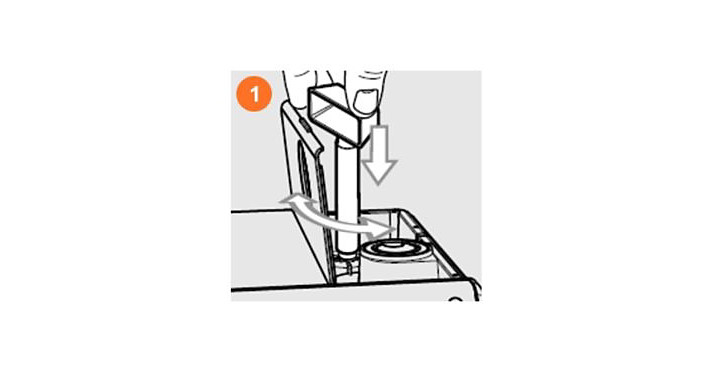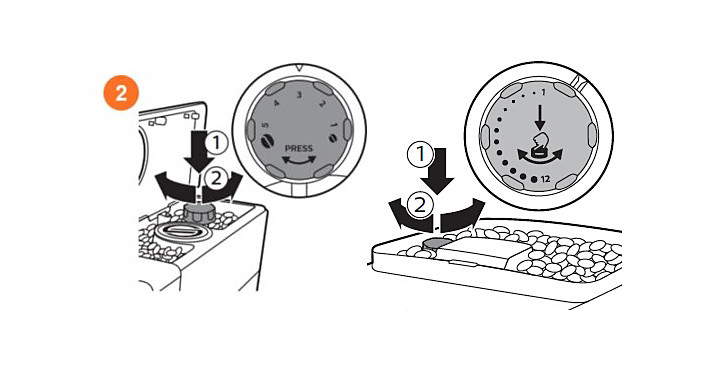- Place a cup under the coffee spout.
- Brew a black coffee.
- To adjust the grind setting:
- For machines that require a tool, first place the grinder adjustment key onto the knob (refer to image 1). Then, for a coarser grind, press the knob down and turn it clockwise, one notch at a time to avoid damaging the grinder. Likewise, for a finer grind, press it down and turn it anti-clockwise, again one notch at a time.
- For machines that do not require a tool, you can manually press down on the knob and (one notch at a time) turn it clockwise for a coarser grind or anti-clockwise for a finer grind (refer to image 2).
- To experience the difference, you need to brew two to three cups of coffee enabling the grinder can adjust to the new setting.
Philips Support
I cannot adjust the grinder setting on my Philips Espresso Machine
Published on 31 October 2023
Follow the steps and watch the video below to adjust the grinder setting on your Philips Espresso Machine.
-
The grinder settings can only be adjusted during grinding the coffee beans. Use the grind setting knob inside the bean container. For some machines, you may need the adjustment key (the handle of the pre-ground coffee scoop). Play Pause -
Contact Philips