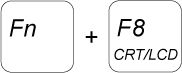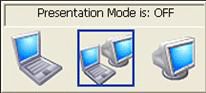- Switch the Laptop/Notebook and the TV off.
- Connect the Laptop/Notebook choosing one of the above connections.
- Switch the TV on.
- Select the HDMI connection on the TV where the Laptop/Notebook is connected.
- Switch the Laptop/Notebook on.
- Depending on the graphics card, Laptop/Notebook operating system and configuration, the TV shows the Laptop/Notebook screen.
- For some cases, you need to toggle the Laptop/Notebook to display the video image onto the TV screen.
- Example of the common function keys use by Laptop/Notebook manufacturers such as [Fn]+[F8] keys.
Note: Please refer to your Laptop/Notebook manual to determine which keys are used for the transfer function.