A warning light on my Philips Espresso Machine is not turning off
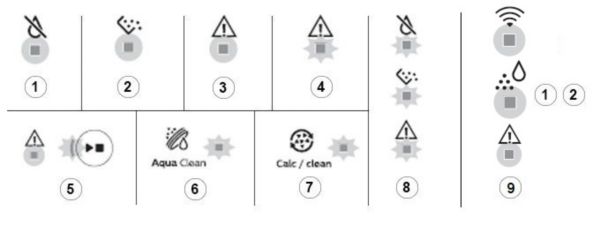
-
If this warning light is on, it indicates that the water tank is almost empty or the water tank is not in place.
To fix this, remove the water tank and fill it to the Max with water. Makes sure that the water tank is pushed far enough into the machine until the light goes off. -
If this warning light is on, it indicates that the coffee grounds container is full and needs to be emptied.
To fix this, make sure the machine is switched ON while emptying the coffee grounds container. Remove the drip tray and empty the coffee grounds container. Place everything back into the machine. -
If this warning light is on, it indicates either the coffee grounds container/drip tray is not placed correctly or that the service door is open.
To fix this, place back the coffee grounds container and drip tray, and make sure they are in the correct position. Remove the water tank and make sure the service door is closed. -
If this warning light is on, it indicates that the brew group is not in place, not correctly placed, or is blocked.
To fix this, please follow the steps below:
1. Switch OFF the machine completely
2. Remove the water tank and open the service door
3. Remove the brew group and rinse it with water under tap water. Place it back into the machine until clicks into position
4. Close the service door, place the water tank back
5. Switch ON the machine
Note: In case you found dry coffee powder in the coffee grounds container, the brew group was overfilled with ground coffee and dispensed it. When using pre-ground coffee, use one filled coffee spoon with pre-ground coffee, and strike off the top. -
If this warning light is on, it indicates that there is some air trapped inside the machine. To release the air from the machine, follow the steps below:
1. Fill the water tank with water
2. Place a cup under the classic milk frother and press the flashing start/stop button. Note that the machine will start to dispense hot water to get rid of the air in the machine.
If this does not solve the problem, follow these steps below:
1. Switch OFF the machine
2. Empty the water tank and remove the AquaClean filter from the water tank (if placed)
3. Fill it with fresh water and place it back
4. Switch the machine back ON and let the machine heat up
5. Select hot water and dispense 2-3 cups of hot water
6. If this works, place back the AquaClean filter and dispense again 2-3 cups of hot water -
If this warning light is flashing orange, it indicates that the AquaClean water filter needs to be placed/replaced and activated. Once installed and working, the light will turn blue.
-
If all warning lights are flashing, it indicates that you need to reset your machine. To do this, follow the steps below:
1. Switch OFF the machine and unplug it
2. Remove the AquaClean water filter from the water tank (if added)
3. Fill the water tank with water and place it back
4. Open the lid of the pre-ground coffee compartment and check if it is clogged with coffee powder. Clean it with the end of the coffee spoon handle in case you see a blocking
5. Plug the machine back in and switch the machine back on
6. Select hot water and dispense 2-3 cups of hot water
Note: If the lights continues to flash, the machine could be overheated. Switch the machine OFF, wait 30 minutes and switch ON again. If the lights are still flashing, contact the Consumer Care Center in your country. -
The Wi-Fi light is off
- The coffee machine is not connected to your home Wi-Fi (no initial Wi-Fi set-up done so far).
- The machine's Wi-Fi connection is switched off.
- The home Wi-Fi connection is not working properly.
- The connection to your home Wi-Fi is lost e.g. because the home router has changed or the network name or password has been changed.
- The distance between the coffee machine and router is too big.
The Wi-Fi light is on
- The Wi-Fi setup has been completed successfully and the coffee machine is connected to the home Wi-Fi.
The Wi-Fi light keep on after I switched off the machine
- To enable receiving updates, the Wi-Fi module needs to be available and therefore the Wi-Fi light stay on.
The Wi-Fi light is flashing
- The coffee machine is in the setup mode during the Wi-Fi setup process. The buttons on the coffee machine are inactive.
- In case the machine was already connected, the flashing light is an indication that the coffee machine is in the process of reconnecting to the home Wi-Fi.
- In case the machine is connected to the Wi-Fi network, the slow flashing light is an indication that the coffee machine is updating the firmware. This update can take several minutes and during this time the coffee machine cannot be used.
