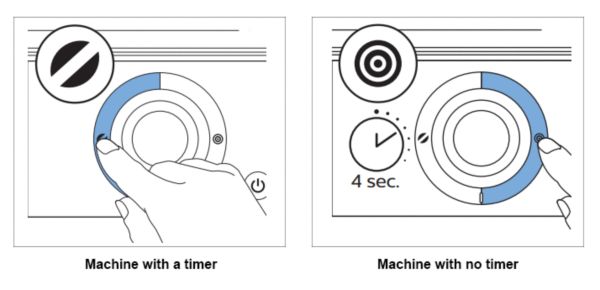How do I clean my Philips Grind & Brew Coffee Maker?
Published on 15 September 2022
Below you will find step-by-step instructions and video on how to clean various parts of your Philips Grind & Brew Coffee Maker.
Play Pause
Cleaning the coffee maker
- Remove the plug from the power outlet.
- Wipe the outside of the coffee maker and the hotplate with a damp cloth.
- Clean the filter basket and the permanent filter with hot water and some liquid soap or clean them in the dishwasher.

Cleaning the coffee bean chute
We advise to clean the coffee bean chute every 2 weeks. To do so, follow the steps below:
- Empty the coffee beans container
- Press the on/off button to switch off the machine
- Open the filter basket holder and place a paper filter (no.4) into the machine to collect any ground coffee residues
- Insert the flat end of the cleaning brush handle into the lock of the coffee bean chute and press it down to open the coffee bean chute lid
- To make sure that all ground coffee residues are removed, do the following (refer to the image):
- If your coffee maker has a timer, select the strength button and hold for 4 seconds
- If your coffee maker has no timer, select the grinder clean button and hold for 4 seconds
- When the grinder has stopped running, use the cleaning brush to brush ground coffee residues into the lower part of the chute
- Close the lid of the coffee bean chute
- Remove the paper filter with the ground coffee residues