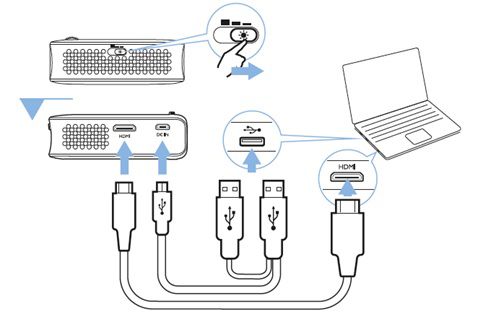- Connect the USB-Y-cable to the USB/DC-in slot on the projector.
- Connect USB plugs on the other end to the laptop ( you can also connect the USB end to a power adapter PPA6200, or a Powerbank )
- Connect the mini-HDMI plug to the projector's mini-HDMI socket.
- Connect the HDMI plug to the computer's HDMI socket.
Please note :
The PPX4010 doesn't have speaker, in order to play sound you need to use the laptop internal speaker.
Proceed as follow :
Windows laptop:
Go to control panel / sound / playback. Select your speaker from the devices and 'set as default'
Apple laptop:
Open the Output panel of Sound preferences, choose Apple menu > System Preferences, click Sound, then click Output. select the internal speakers as sound output device