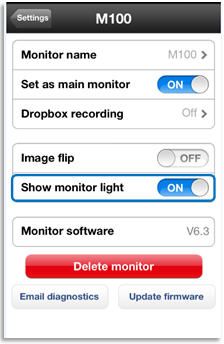Yes. Follow the steps below to switch off the LED light on your Philips monitor.
Can I switch off the LED light of my Philips monitor?
Published on 2017-02-28
Before you begin
Make sure you have set up the monitor. That is, you can view the monitor from your smartphone or tablet.
1. On the App, tap the Settings icon
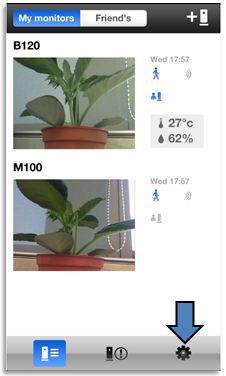
2. Tap the monitor

3. Switch to Off for Show monitor light