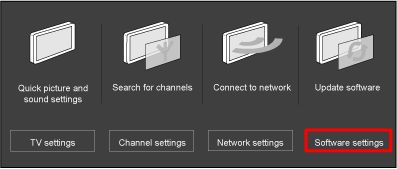Note: Each release contains all solutions identified in the earlier version.
Q5551_0.140.47.0 (Date published: 2012-03-22)
- Added an option to disable the deletion of satellite channels in background install (Only applicable to K-models)
- Movie stops by itself when you watch a rented movie from an online video store (Only applicable to Net TV models)
Q5551_0.140.46.0 (Date published: 2011-12-23)
Metallic sound can be heard via HDMI connection
No HD+ services present anymore after provider driven software upgrade is done
The movie stops by itself when you play a rented movie from an online video store
TV has clicking sound while watching a connected device via HDMI connection
Q5551_0.140.44.0 (Date published: 2011-12-12)
- Intermittent sound lost and picture lost while watching analogue channels
- Intermittent sound lost or sudden volume change on the DIGITAL AUDIO OUT (S/PDIF) connection
- Intermittent sound lost through certain set-up box connected via HDMI
- Unable to play video files via DLNA connection
- Picture freezes while watching HD channels
Q5551_0.140.40.0 (Date published: 2011-09-02)
Note: Only applicable to Net TV models.
- “Philips server not found” error message appears onscreen when you access Net TV
Q5551_0.140.39.0 (Date published: 2011-07-27)
- Russian OSD translation error is corrected
- TV has no picture after start-up
- TV does not react to remote control after wake-up from standby
- Video delay (lipsync) observed through SCART and Component (Y Pb Pr) connection
- Picture interference observed on digital cable (DVB-C) channels (Only applicable to Germany)
- TV goes to standby by itself after 2 hours (Only applicable to Norway)
- Channels lost after switching between satellite channels (Only applicable to K-models)
Q5551_0.140.37.0 (Date published: 2011-06-06)
- “Video format not supported” message appears onscreen with HDMI video format 1080i from a certain set-up box
- Split screen with green horizontal lines appears onscreen with HDMI video format 720p from a certain set-up box
- No picture or black screen seen on certain digital cable (DVB-C) channels (Only applicable to Finland)
- TV automatically switches back to the primary audio language while watching digital channels (Only applicable to Spain)
- Unable to select some Russian alphabets from the onscreen keyboard in Net TV portal (Only applicable to Net TV models)
Q5551_0.140.36.0 (Date published: 2011-05-18)
- Unable to rename device icon due to missing characters when Portuguese is selected as the menu language
- Teletext is not working on SCART connection
- When you access the Electronic Programme Guide (EPG), it is always default to the first channel listed in the EPG instead of the current viewed channel
- TV has no sound and intermittently display “No video signal” while watching satellite channels through certain set-up box (Only applicable to K-models)
- TV stops automatically after 2 hours of watching rented movie from Net TV (Only applicable to Net TV models)
- Pinkish or greenish screen appears while browsing Net TV (Only applicable to Net TV models)
- TV channel appear in a small screen on the upper right corner after switching from [Browse Net TV] (Only applicable to Net TV models)
- Intermittent audio and video drop-out while watching a video file from Net TV portal (Only applicable to Net TV models and Germany)
Q5551_0.140.34.0 (Date published: 2011-04-12)
- Intermittent sound lost while watching TV or a connected device via HDMI
- Macro-blocks appear on digital (DVB-T) channels with HD content (Only applicable to Spain)
Q5551_0.140.32.0 (Date published: 2011-03-04)
- Slow in switching between digital cable (DVB-C) channels
- Macro-blocks appear on digital (DVB-T) channels
Q5551_0.140.29.0 (Date published: 2011-02-17)
- To enable the TV to accept Com Hem CAM software upgrade via OAD (Only applicable to Sweden)
Q5551_0.140.27.0 (Date published: 2011-01-11)
- The TV is intermittently loosing sound on the DIGITAL AUDIO OUT (S/PDIF) connection
- Not all channels/services can be found during channel installation (Only applicable to Switzerland)
- The TV is intermittently loosing sound when you connect an external device via HDMI
- Picture is distorted with vertical lines and micro-blocks while watching digital cable (DVB-C) channels (Only applicable to Finland)
- Unable to view “France 24” service in Net TV (Only applicable to Net TV models)
Q5551_0.140.25.0 (Date published: 2010-11-18)
- TV will not display the subtitles when Danish menu language is selected
- TV has no picture after it wake-up from standby if the TV was in HDMI source before the TV is switched to standby
- TV turns on by itself from standby
- TV has no picture after switching between channels from ZIGGO network
- Introduction of the new Net TV Service Portal 2.5 (Only applicable to Net TV models)
Q5551_0.140.23.0 (Date published: 2010-10-28)
- Unable to view Teletext and/or subtitles are missing on certain channels (Only applicable to Finland)
- TV goes into standby by itself after 2 to 3 hours of operation
- TV does not display the video in its native format through USB
- Picture judders while watching digital channels
- Picture judders during playback via USB
- TV switches OFF and ON by itself while watching satellite channels (Only applicable to K-models)
- Unable to view video in full screen for certain Net TV services (Only applicable to Net TV models)
- Net TV portal language is default to English regardless of the country and language settings (Only applicable to Net TV models)
Q5551_0.140.11.0 (Date published: 2010-10-08)
- Satellite channels are stored in the wrong preset/position (Only applicable for K-models, Austria and Switzerland)
- Blur picture with vertical lines observed
- Improve picture performance on analog channels
- The channel display sequence in the EPG does not match with the preset list in the channel grid (Only applicable to Germany)
- TV switches OFF and ON by itself while watching rented movies from NetTV (Only applicable to NetTV models)
- Picture flickers after TV starts up
- Remote control signals from Philips players interfere with TV while watching satellite channels (Only applicable for K-models)
- TV has no sound while watching digital (DVB-T) channels (Only applicable to Spain)
- Widgets icon has been removed from Home menu (Only applicable to Net TV models)
- “Clear Net TV memory” option has been shifted from Home menu to TV menu [Setup] and [Network Settings] (Only applicable to Net TV models)
Q5551_0.75.60.1 (Date published: 2010-09-16)
- With this software your TV is ZIGGO certified
Q5551_0.75.59.0 (Date published: 2010-08-31)
- Teletext clock on digital cable (DVB-C) channels is not updated; and an error message “No Text available” appears on screen even with the Teletext page displayed (Only applicable to Netherlands)
- Unable to display the Common Interface menu after TV receives a CAM upgrade
- No Teletext available on digital (DVB-T) channels after TV starts up from standby mode
- Unable to view rented movies from NetTV (Only applicable to NetTV models)
- The first digital cable (DVB-C) channel is stored at preset 2 instead of preset 1 after channel search (Only applicable to Germany)
- To improve satellite reception (Only applicable for K-models)
- Improvement of the network connectivity with some routers, eg. Zyxel models (Only applicable for NetTV models)
- Video stuttering and video delay (lipsync issue) observed when you perform fast forward, fast rewind, pause, previous/next functions, etc. during MPEG4 and MKV video file payback from the USB memory device
Q5551_0. 75.13.54 (Date published: 2010-06-25)
- Channels duplication observed in the channel grid after you reorder the channels (Only applicable for DVB-S models)
- TV operation becomes extremely slow after you change the audio language in the Option menu during DVB-C reception
- When you change between channels with different audio formats on a certain Set-Top-Boxes connected via HDMI, you will experience intermittent audio loss
- The 'Unhide All' option in the Option menu does not unhide channels in the channel grid (Only applicable to Germany)
Q5551_0. 75.13.43 (Date published: 2010-06-09)
- The 'Teletext' option in the English language menu is changed to “Text”
- Random audio & video lost can be observed when you switch between pay channels/services
- The picture files cannot be open anymore after you have open several picture files in different folders on an external hard drive
- When you perform fast forward, fast rewind, pause, previous/next functions etc, during MPEG4 video file playback from the USB memory device, the video/audio will stop working
- The red button on the remote control does not work on MHEG channel (Only applicable to UK)
- When you perform a fast forward on the video file stored on the USB memory device then press the OK button to resume the normal playback, the video will restart from the beginning
- The subtitle is not displayed after you have switched channels or services even when you have initially set the subtitle to ON mode
Q5551_0. 72.21.0 (Date published: 2010-04-26)
- There is slight jerking/juddering of the OSD when you switch between TV or AV channel and VGA input
Q5551_0. 72.20.0 (Date published: 2010-04-19)
- Subtitle language selection is not working correctly for certain channels with teletext subtitle
- The Electronic program guide (EPG) does not display all the scheduling programs
Q5551_0. 72.16.0 (Date published: 2010-04-15)
- No picture or randomly picture lost when you playback the video content from a VHS-VCR through Scart connection
- The analogue channels are losing sound when you switch the TV off and on rapidly with the power switch
- HDMI audio lost after you change the video format on the source device
- Software upgrade via USB does not start automatically
Q5551_0. 72.6.0 (Date published: 2010-03-29)
- Initial production software